Even faster and easier training with Training Plans
Keeping your colleagues up-to-date with role-specific training is vital for any life science business.
And for Qualio customers, keeping up with your training needs at scale just got a whole lot simpler!
We've launched Training Plans to make your training activity even faster and easier. Here's how it works.
Table of Contents
What are Training Plans?
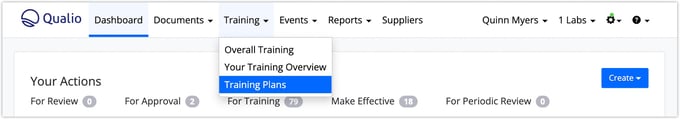
Training Plans are bundles of document training activities which can be pushed to groups of system users with a single click.
Rather than assigning training document-by-document and user-by-user, Training Plans cut repetitive admin by:
- Parcelling one or more required documents into a single plan
- Pushing the plan to a group of system users, such as your lab team or finance department
Take a look in 1 minute!
How can I use Training Plans? 3 ideas!
Training Plans are designed to be used whenever you'd like to offer structured training to a particular group in your company without manually pushing activities one-by-one.
Here are some examples for inspiration!
1. You're onboarding new starters and want to give them staggered training on key quality documentation over the next 3 weeks
Easy! Make a Qualio user group for 'New Employees - Week 1', 'Week 2' and 'Week 3'.
Build a Training Plan for weeks 1, 2 and 3 by adding the documents you wish to train users on each week, and assigning each plan to its relevant group.
Add your new starters to the 'Week 1' group and push their training to them with a single click.
As users are moved to the 'Week 2' and 'Week 3' groups, their Training Plans will automatically trigger and push their fresh training requirements to them.
Your groups and their Training Plans are ready-built for any future new starters!
2. You want to train your entire business on a batch of key information security documents to support your ISO 27001 preparations
Ok! Build a Training Plan that combines all your required documents, such as your data policy, encryption policy and ISO 27001 overview.
Set the target of your Training Plan as the default 'All Staff' group.
Make it effective! All users will receive a training prompt for all documents within the Plan.
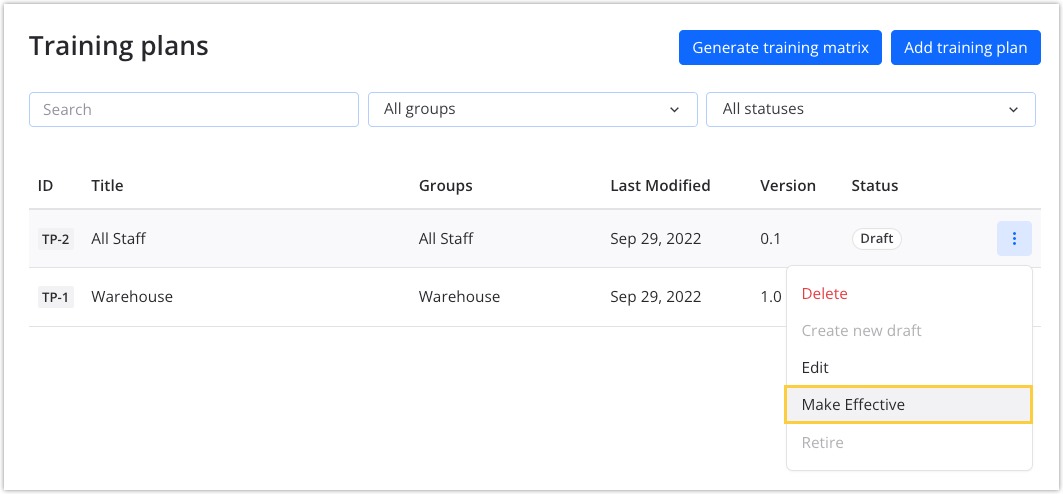
3. You want training on a certain policy to automatically launch as a colleague is promoted to a manager level
Training Plans are linked to system groups and will automatically trigger as a new group member is added.
Build a 'Managers' system group with an associated Training Plan. As someone is promoted, add them to the group. The Plan will send the training activity straight to their Qualio Dashboard!
FAQs
Can I add users to multiple Training Plans?
Of course! Groups can be linked to one or more Training Plans. If a user's in a group, they'll receive all the Training Plans connected to their group.
Can I add documents to multiple Training Plans?
Yes! Some documents might be relevant for more than one Training Plan. There's no limit to how many Training Plans a document can be added to.
Can I see and export my completed Training Plans to show my auditor?
Yes you can.
You can always check Training Plan status at a glance from the list view, just as you would with a document or quality event.
You can also export a training matrix for all training activity, or for an individual plan.
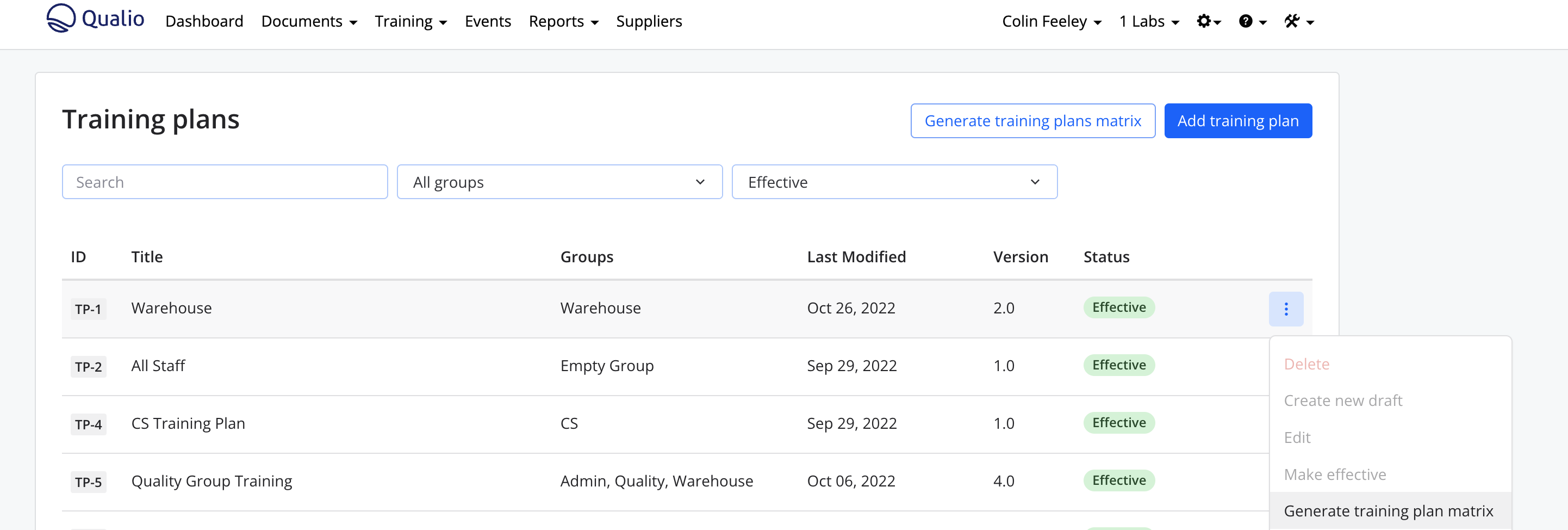
The matrix houses all training activity for easy auditability, allowing you to quickly show and demonstrate that your system groups - and your whole company - are trained on their appropriate policies and procedures.
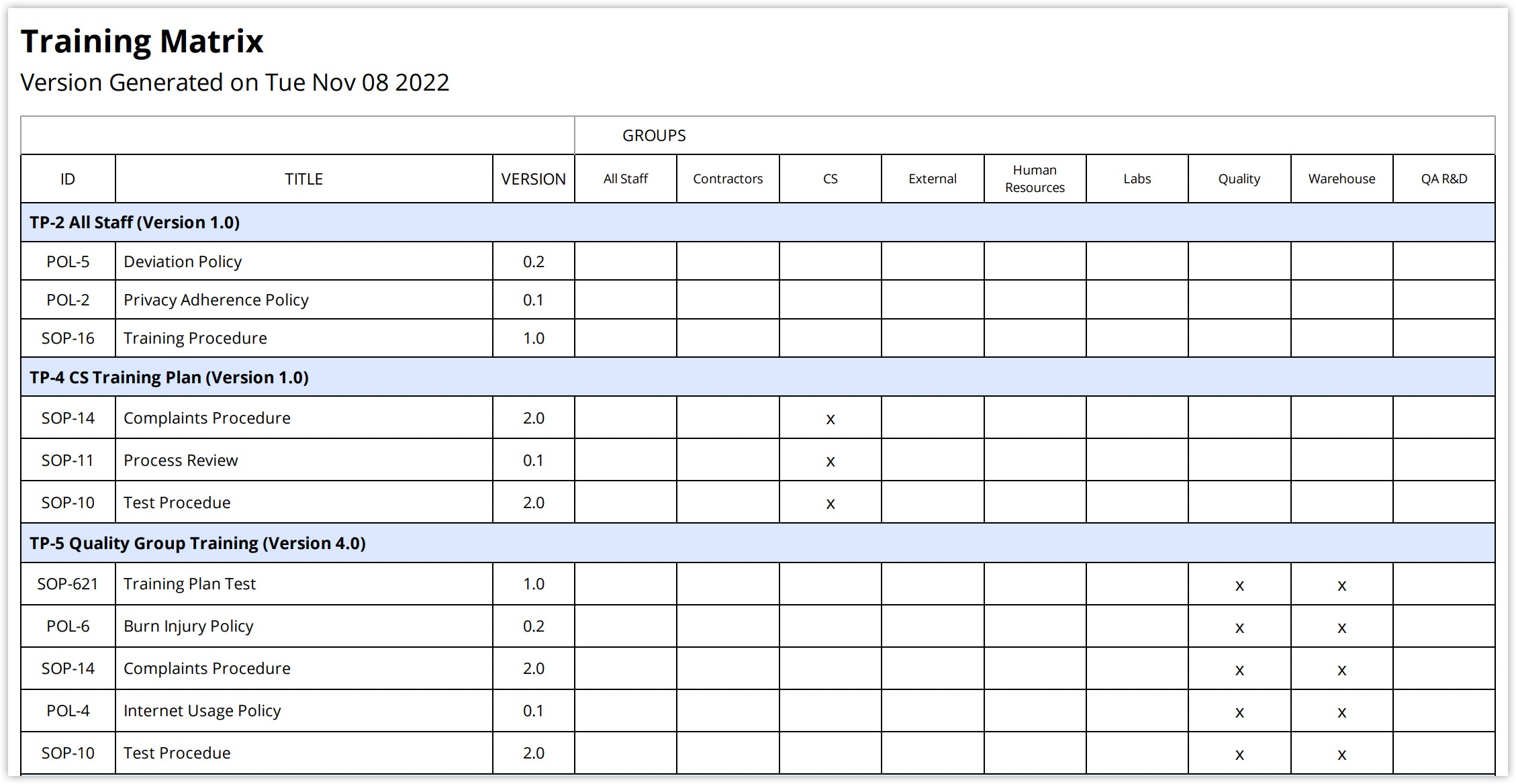
How will my existing training be affected if I build a new plan?
Don't worry, there won't be any confusing conflicts!
If you've already assigned training that's then added to a plan afterwards, it'll be marked as belonging to that plan.
No new or duplicated training will be assigned. Status, date, due date and completed date will remain unchanged.
I'm a Qualio customer.
Where can I learn more about Training Plans?
To learn how to set up your first training groups, click here.
And to get started with Training Plans, go here.
